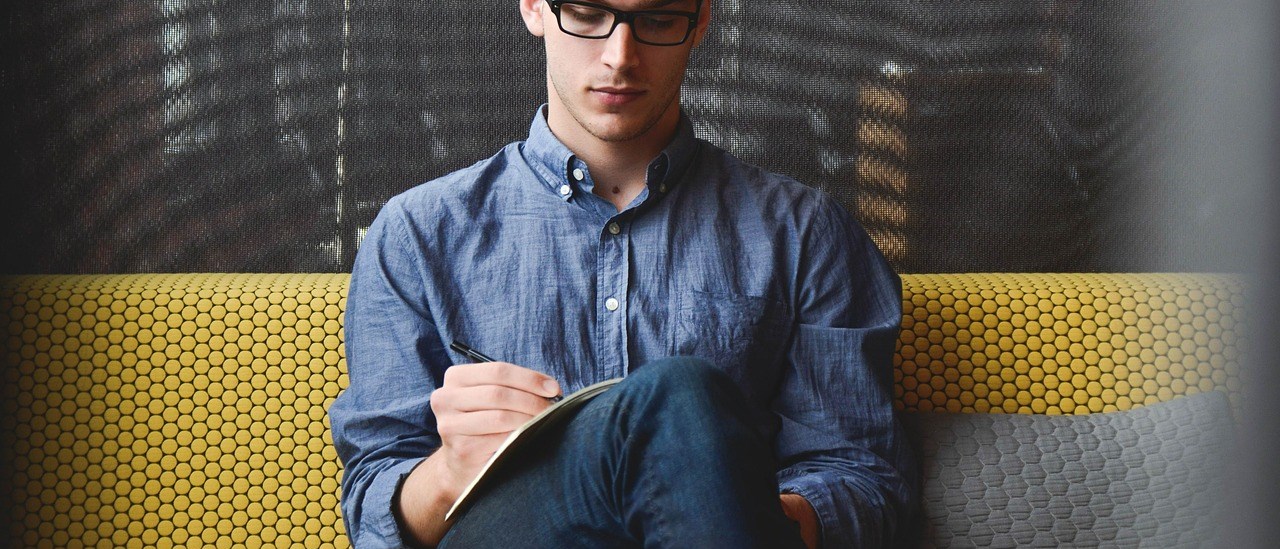Document Management Mastery
Document Management Mastery is about knowing what documents you need, what documents you have, what the progress is, and who is responsible for the next submission. But it is so much more than that, it’s giving teams access to the right documents and managing the revision process.
It is important to note that when you’re running a project and doing document management for a project, a key component is to have all of your players working in the same system. If your players aren’t working in the same system, the document management process breaks down.
With teams working with multiple systems on one project, there’s no good way to manage the interface of documents between the different groups, the clients, partners, subcontractors, etc.
Really, the goal with document management in this day and age is to pull all of your players, documents, and communication into one system, and run the documents through project specific workflows and data type specific workflows that are going to work for your project. That helps to develop your documents in the best, most coherent way and allow you to report on progress in the most coherent and effective way. That, my friends, is the essence of document management mastery.
With that in mind, kind of setting the context for Document Management Mastery, let’s get into it.
The First Part of Document Management Mastery
The first part of Document Management Mastery is mastering numbering. There are two types here, internal and client numbering. Let’s start with internal. Inconsistent numbering for document management, it really confuses your internal teams and it’s going to end up making you feel like a dunce, because people are going to ask you questions all the time. They’re going to ask you to re-do things which is okay, I guess. But there’s a better way.
With consistent numbering, your teams really feel like they have a handle on what’s going on. They can interface with the data much better.
Another thing to think about is making your document numbering simple. I’ve seen client implementations where document numbering levels had 10 or 12 levels. That’s pretty tricky, a little fancy but ultimately a little confusing and unnecessary. Try and keep document numbering as simple as possible and as close to the global company standards, because being too tricky or fancy can cause confusion among your team and end up hurting productivity.
The second aspect to numbering mastery is client numbering. You want to accommodate your clients when they come into your system to interface with documents for the project. Clients should have the option to view and search using the document numbering system that they’re familiar with.
Obviously, when preparing reports, you want to report back to those clients using their document numbering formats. DocumenTools has a really cool portion of the application that helps the project document number to the client’s document numbers so the application translates that into the client document numbers.
The second aspect of document management mastery
The second aspect of document management mastery is mastering document distribution.
The first step in mastering document distribution is ditching the file servers already. Forcing employees and clients to VPN into a server and sort through a folder structure makes document mangers look JV (Junior Varsity). It’s just not a great way to do things.
There’s not really the right amount of security, permissions. There are permissions, but generally, it’s hard to manage, and you end up being too lax, or way too strict. It also can be difficult for employees and clients to figure out which is the latest revision.
The second thing that improves distribution and access is doing online distributions. We talk to folks sometimes who are still working with couriers and using emails to distribute their project documents for review and approval. That’s just not the right way to do things. It’s super old school, untraceable, and not secure. Anybody can forward on an email to anybody, so once you put it out there via email, it’s just out there. The forward button is too easy to click – especially if you have sensitive information or trade secrets.
The third thing to really think about when it comes to document distribution, to master it, is self-service. You want to offer self-service to your teams, your partners, your clients, your JV (joint venture) partners, and your subs. Self-service means stakeholders are able to go into your application and view documents that they have permission to see. To master document distribution, you shouldn’t be using file transfer protocols or like I said earlier, emails and worst case scenario, couriers, to distribute your documentation.
The third thing that contributes to Document Management Mastery is mastering the markup and review process. If you have followed this guide already, you’ve gotten all of your documents into one system, you’ve integrated all of your players into one system, so they’re all interfacing with the documents in that system, and using document numbering formats that they’re familiar with.
Now getting your teams to interact with the data, that’s a different beast. So to achieve document management mastery you have to master markups and reviews. How you do that is let your tech affirmative folks do online markups, reviews and approvals. Printing, marking up and scanning, that sounds like a pain in the neck to me, because I don’t like dealing with paper. Some folks do like to do it with actual paper, so you’ve got to make that available to them. By mastering your document management, you’re accommodating. You’ve got to accommodate those paper pushers, too, so you’ve got to allow them to print out their paper, mark it up with a red pen, and scan it back in and upload it. That’s okay, as long as the process is seamless for the next person down the line.
The next important part of markups and review facilitation is you’ve got to have history. You’ve got to have a systematic way to collect each reviewers markups. If there’s no history of how a document came to be what it is the document management system and processes aren’t working. You’ve got to have that history. It gives the documents a great context, or breadcrumbs so to speak, of how a document got to be where it is.
The final thing with markups and reviews is clear and consistent dispositions. A lot of times you’re going to encounter situations where a project team member is walking down the hallway and he hands a stack of paper off and says, “Hey, this all looks good to me,” and the document controller is like, “Okay, great. This engineer just handed me the stack of papers and says it looks good, but there’s red marks all over it. What does this mean?” That’s not a clear disposition. A clear disposition is “rejected,” “approved,” “approved as noted,” and things like that.
When a task in our system is submitted back to the document controller, there are clear and consistent dispositions and they mean things. Document controllers, know how to process a document or set of documents based on the dispositions and approval codes. Muddy those waters and you muddy projects.
The third part of document management mastery
The third part of Document Management Mastery is integrations. Document control is not a silo, because you deal with engineering, you deal with your buyers, you deal with your cost control folks, and then on the construction side, you deal with your construction team, your inspections team, commissioning team and all that.
Even with a procurement, you have inspectors, too. You have your PO inspectors that go on site and they need to have the engineering and technical documents and the latest revision of those documents, mind you, to go and perform their inspections. When it comes to procurement, you want to make sure that your suppliers and vendors, they have the latest REV, because if they’re building from the wrong revision, that could cost you some serious cash. Then, cost control, when they’re preparing their progress reports, it really is a pain for the cost controllers to go and either verbally ask the document controllers or whoever’s managing document control to give them the status or progress for a particular set of documents.
If that link is automated, and the progress for a document or a set of documents flows back to a WBS item and as the document progresses through a system, that progress is logged automatically back to the cost control, they are going to absolutely love you, because you’re automating a process for them that typically was, shoot a bunch of emails back and forth, try and translate each other’s spreadsheet. It just removes the whole mess out of it. The last thing with masterful integrations is inspections. I kind of touched on this, but your inspectors definitely need the right revision. Otherwise, in the case of PO inspectors, they’re sitting idle. They might be in Korea, and waiting for a thumb drive to arrive in the mail with the latest document revisions, so they have to wait for that, and they’re sitting idle, they’re wasting much money. Finally, inspectors, they need an online self-service, so nothing breeds frustration like sitting in a foreign country waiting on a flash drive in the mail.
If your inspectors can log into an application, and quickly segment to the project they need, to the system they need, to the subsystem, etc, and find the engineering technical documents, they’re going to be very happy. Last thing I’m going to touch on is masterful reporting. As you can imagine, consistency and client friendliness are pretty key here. Consistency one, you want to deliver consistently formatted reports. Otherwise it looks like you’re cobbling your reports together, and how much faith is your clients or your executives going to put in a weekly report that looks different every time? You don’t want that.
Then, there’s consistency part two. This is more like rather than the look of the report, it’s more the content. When you’re pulling a report from a central document database to report on progress or status and say your cost controllers are pulling the same progress report, because they’re going to build for some earned value, if the document controllers report and the cost controllers report are reporting on the same progress for the same set of documents or something like that, and they don’t jive, they don’t match up, that’s going to have your client asking you some questions that might be pretty uncomfortable to answer. The third thing here is client friendliness. You want to report using your clients document numbering formats, just period. You should do it, because it’s really going to impress your client and you’re going to spend less time on the phone explaining to them, “Oh, yeah. Well, this is how we do things,” and then that’s never any fun.
Then, they’re going to ask you to put the report under Excel, and manipulate it to look like something they want. If you can automate that process, you’re going to save yourself a lot of headaches, and you’re really going to impress your clients, which is really the name of the game.